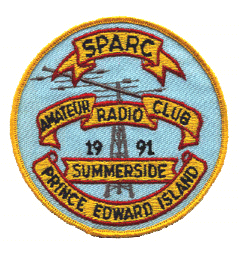A QRZ Logbook can serve only one call sign.
Let’s suppose you had an old call sign and finally got a new vanity call. On the day your new call is issued, your old logbook becomes obsolete for new QSOs. A new logbook must be created for your new call sign.
Operating Awards are Given to People, Not Call Signs
Although you may have had several call signs, operating awards are based on your accomplishments as a person. This means that if you have had multiple call signs and as a result, you have multiple logbooks, when it comes to qualifying for awards, QRZ will tabulate from all your logbooks to determine eligibility. You can also limit awards to particular logbooks if you prefer.
A Confirmation Request on QRZ is Nothing More than a Reminder
Many people seem to think that something is supposed to happen when they make a confirmation request. When the button is pressed, QRZ notifies the other party that you are waiting for their confirmation. That’s it. The rest is up to the other party. Confirmation is much more than a yes or no reply. Confirmation means that the other party has LOGGED THE QSO IN THEIR LOGBOOK. Until they actually do this, confirmation is impossible. A confirmed QSO is one in which BOTH participants have logged the same QSO. You’re out of luck if the other guy won’t log it.
Your Logbook has its own QTH!
Every time you log a QSO, there are a lot of details that get saved automatically. These details include your current location and any other default data it knows about you. The data items are many and include your County, your DXCC, your Lat/Long, your CQ Zone, and many others. Together, these items are referred to as your LOG QTH, or in other words, your actual location at the time of the QSO.
Setting these items is easy. Go to the Logbook, click Settings, and then find the Logbook Properties button near the top right. The values that you set in Logbook Properties are the ones that will be used whenever a NEW QSO is logged. NOTE: Although we set this up for you when you first create your logbook, we never update the information. That’s up to you to keep current based on your operation.
Logbooks have Start and End dates
This is an important concept that is made necessary by the fact that over time, a given call sign may be held by multiple individuals. Therefore, if a logbook is made for XX1XXX the start and end dates must be explicitly specified. Generally speaking, the Start Date should be our license issuance date. The end date should be set to some point in the distant future. Setting the end date to your license expiration date isn’t a bad idea.
Having date ranges on logbooks is necessary to differentiate between two users of the same call sign during different periods of time.
Anybody Can Create a Logbook for Any Call Sign
Although we don’t recommend that you create logbooks for other people, the feature is useful to understand. For this example, let’s consider a 1X1 special event call sign, W1A. Special event calls are issued for 2 week periods, so over time, there will be many users of W1A. Each group will want to maintain a Log and are not interested in any logs covering the period before their stewardship.
If someone wants to create a logbook for W1A, it can be done. To create the Logbook, you will need to specify a unique date range that does not overlap with any other W1A logbook. This is true for all logbooks. Date ranges may never overlap, and the system strictly enforces this policy.
QRZ Does Not Back Up Individual Logbooks
Did you accidentally delete your whole log? That’s a bummer, but at least you have your downloaded backup, right? Or do you keep a copy on LoTW? Don’t ask the Support team to restore your deleted log because it isn’t possible. Granted that Logbook Download is a subscriber-only function, but anybody who has used it to recover a crash will attest to its value.
The logbook as a whole is backed up daily. This system-level backup can only be used to recover from a major disaster because it takes the entire system down for hours, possibly days. Fortunately, we have not had to use it.
I hope you find these tips helpful. Don’t hesitate to ask if you have a question.
73 -Fred AA7BQ